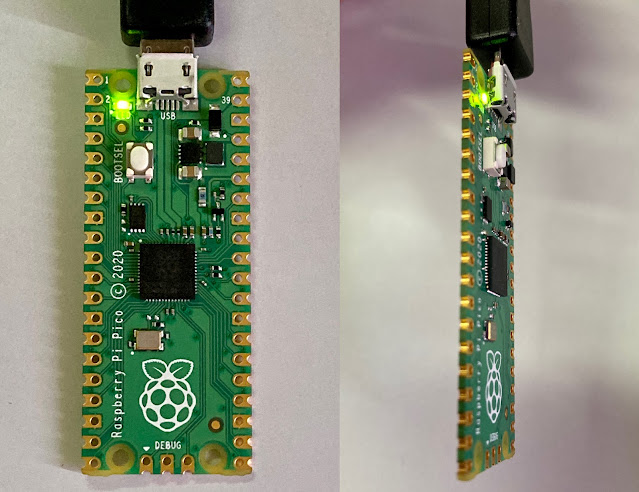On this page:
Introduction
Data Encryption has become an absolute necessity in today's world of internet. In embedded systems also, it has become an integrated part due to the wide spread of IoT and other online systems. Sometimes we also need files to be encrypted on local storage like built-in flash or memory cards, etc. to protect certain information. There are various algorithms to encrypt files. Here, we are going to compare some library implementation examples of the most used standard today, AES.
The Advance Encryption Standard (AES) is a block cipher, which uses 128 or 192 or 256 bit key to encrypt or decrypt 128 bit (16 byte) block of input data. So, the input file (or data string) is processed in blocks of 16 bytes each, as per the Block Cipher mode of operation (see the wiki here). In addition, based on the mode of operation, Initialization Vector (IV) is also required for AES, which is unique (usually generated run time) for each encryption operation.
I was checking out some libraries to use for file encryption in a project. So, I decided to test them mainly for the speed of encryption/ decryption, which is the subject of this post. The resultant test codes with terminal outputs are given here. These may serve purpose of example/ demo code for newcomers interested in checking out AES functionality in their programs. For testing these code examples, only hardware required is a Raspberry Pi Pico board and the USB programming cable, and you are ready to go with a laptop/PC loaded with IDE (PlatformIO or Arduino).
Here, I'm comparing four AES libraries, tested on Raspberry Pi Pico, to check out mainly the speed and code size for the implementation. These four libraries are:
- Mbed AES Lib, by Neil Thiessen
- Arduino AES Lib, by Matej Sychra
- MbedTLS Lib, by ARMmbed
- tiny-AES-c Lib, by kokke
All these libraries are tested here using almost same main code, with same input character string (plain text), same key and same IV. 128-bit and 256-bit AES (CBC mode) testing is done for all libraries. The key in the code is kept 256 bit long, so that the 128/192/256 AES can be selected just by changing a macro in the file. The encryption and decryption times are measured and displayed on terminal.
Please note that these key and IV are only for the testing only, not for practical usage. In reality, usually the key is secret and IV is different for each string/file.
The codes are tested in PlatformIO IDE, Raspberry Pi Pico-Arduino platform, which is the Arduino-Mbed package. These codes can be run in Arduino IDE as well, selecting the "Arduino Mbed OS RP2040 Board" in the board manager. The codes can be easily adopted to any other 32bit controller/IDE as well with minimum modifications.
Note: For PlatformIO, create new project and copy the downloaded files (from .zip) into the project folder. In Arduino, use main.cpp as a sketch (after renaming with .ino extension) and put the library files into the library folder of your arduino sketchbook and ignore the platformio.ini file.
Case 1: Mbed AES Lib (by Neil Thiessen)
(I had done minor modifications, mainly defining char as uint8_t, in the variable/function declarations to remove some compiler errors/warnings, during earlier testing on Mbed-Studio IDE. The same files have been used here).
(AES-128/192/256 option is selected here by setting AES::KEY_XXX, where XXX is the 128/192/256, in the arguments of the function aes.setup(), before encrypt and decrypt functions)
Code (aesTest1):
Results
Compiler Output:
RAM: [== ] 15.2% (used 41076 bytes from 270336 bytes)
Flash: [ ] 0.2% (used 4134 bytes from 2097152 bytes)
Terminal Output (AES-128):
INPUT: AES_Test_1 - Hello! Testing AES Encryption here
Cipher Text: D56B041BF7AEEA37818A98F224F38376ECB83D9F56A3354A64DFFA05D87704F7E4B86DF2E64197B66843BE995B
Encryption Time (us): 1305
Plain Text: AES_Test_1 - Hello! Testing AES Encryption here
Decryption Time (us): 2337
SUCCESS
Terminal Output (AES-256):
INPUT: AES_Test_1 - Hello! Testing AES Encryption here
Cipher Text: ACAC7D235752782F65C4C9ABB5AA5BD60D2B5DECDD0E94035CA2B49785C295132885FD282A96C32C7A95184931ED4E
Encryption Time (us): 1842
Plain Text: AES_Test_1 - Hello! Testing AES Encryption here
Decryption Time (us): 3338
SUCCESS
Download Code files:
- aesTest1.zip (main.cpp, AES_lib.cpp, AES_lib.h and platformio.ini)
Case 2: Arduino AESLib Library (by Matej Sychra)
(AES-128/192/256 option is selected here by setting AES_XXX, where XXX is the 128/192/256, in the arguments of the function calls aesLib.encrypt64() and aesLib.decrypt64(). Appropriate macros are already defined at the top part of the code).
Code (aesTest2):
Results
Compiler Output:
RAM: [== ] 17.4% (used 47100 bytes from 270336 bytes)
Flash: [ ] 0.2% (used 4546 bytes from 2097152 bytes)
Terminal Output (AES-128):
INPUT: AES_Test_2 - Hello! Testing AES Encryption here
Cipher Text: 6368354D2F51637A744E694D7A344D4B4F67382B6230467A58752F53624636516979577A6371756C7A545430344E422B41747A5861364D6E5370774962452F766A356663575369335576645A794B765562795372337366455A78484856754F59674D5167736E4674372B6B3D
Encryption Time (us): 456
Plain Text: AES_Test_2 - Hello! Testing AES Encryption here
Decryption Time (us): 820
SUCCESS
Terminal Output (AES-256):
INPUT: AES_Test_2 - Hello! Testing AES Encryption here
Cipher Text: 43304A6C774347356D7745484D3534666D4537792B6F4132494342354858734C724C5663705645666D36772B6F677058736C4A474374767973694A6C714E5961546F375532476737516752376936364861683557783173364C746243726E41757130334546622F38725A303D
Encryption Time (us): 604
Plain Text: AES_Test_2 - Hello! Testing AES Encryption here
Decryption Time (us): 1093
SUCCESS
Download Code files:
- aesTest2.zip (main.cpp, AESLib library folder and platformio.ini)
Case 3: MbedTLS Library (by ARMmbed)
Mbed TLS is a C library that implements cryptographic primitives, X.509 certificate manipulation and the SSL/TLS and DTLS protocols. Its small code footprint makes it suitable for embedded systems. (Ref: https://github.com/ARMmbed/mbedtls). We are using here only the AES functions of this library. As this library is part of the Mbed-OS, no need to separately download/add, we just need to include the relevant file in the code and call the functions. (AES-128/192/256 option is selected here by setting AES_XXX, where XXX is the 128/192/256, in the arguments of the function calls mbedtls_aes_setkey_enc() and mbedtls_aes_setkey_dec(). Appropriate macros are already defined at the top part of the code).
Code (aesTest3):
Results
Compiler Output:
RAM: [== ] 15.3% (used 41320 bytes from 270336 bytes)
Flash: [ ] 0.2% (used 4082 bytes from 2097152 bytes)
Terminal Output (AES-128):
INPUT: AES_Test_3 - Hello! Testing AES Encryption here
Cipher Text: FB934B82E7CA12EAD35C017948AB881A3CEAB6A58C1BED4B2C1CF6D9B79F2EF691488A1E98D6F36CB51EE15F0FFAE42
Encryption Time (us): 170
Plain Text: AES_Test_3 - Hello! Testing AES Encryption here
Decryption Time (us): 161
SUCCESS
Terminal Output (AES-256):
INPUT: AES_Test_3 - Hello! Testing AES Encryption here
Cipher Text: 22BFF69B724C3F5CCDCA0D930823F2662ED857E0F1617808AAEA51F7592E6B3F72B262D801AF52FE4911B3B2B
Encryption Time (us): 215
Plain Text: AES_Test_3 - Hello! Testing AES Encryption here
Decryption Time (us): 207
SUCCESS
Download Code files:
(Note: While testing in Arduino IDE, if you are not using"Arduino Mbed OS RP2040 Board" in the board manager, you will need to download the mbedtls library as well and put it in the library folder for this code to work).
Case 4: tiny-AES Library (by kokke)
(AES-128/192/256 option is selected here by defining the symbols AES128 or AES192 or AES256 inaes.h. Default setting AES128 is already defined there.
Code (aesTest4):
Results
Compiler Output:
RAM: [== ] 15.1% (used 41000 bytes from 270336 bytes)
Flash: [ ] 0.2% (used 4082 bytes from 2097152 bytes)
Terminal Output (AES-128):
INPUT: AES_Test_4 - Hello! Testing AES Encryption here
Cipher Text: 997E26867A8D10145EDA12F1FBBE45B2794929C45E2086F6172801AB0ABE711AEE0EBF548A958B928E851BF96E5A4
Encryption Time (us): 246
Plain Text: AES_Test_4 - Hello! Testing AES Encryption here
Decryption Time (us): 463
SUCCESS
Terminal Output (AES-256):
INPUT: AES_Test_4 - Hello! Testing AES Encryption here
Cipher Text: 2461EC62971158335F198DE6A3478E9B459A1AED7BFF647BAAF031B132EF094BE4C9B3EEA2177D52858FF329ED7662
Encryption Time (us): 345
Plain Text: AES_Test_4 - Hello! Testing AES Encryption here
Decryption Time (us): 622
SUCCESS
Download Code files:
- aesTest4.zip (main.cpp, tiny-AES library folder and platformio.ini)
|
Sr.
No.
|
Library
|
AES-128 Time (µs)
|
AES-256 Time (µs)
|
Pi-Pico Usage (KB)
|
|
Encrypt
|
Decrypt
|
Encrypt
|
Decrypt
|
RAM
|
FLASH
|
|
1.
|
Mbed AES
lib,
by Neil
T.
|
1305
|
2337
|
1842
|
3338
|
41.076
|
4.134
|
|
2.
|
Arduino
AESLib,
by Matej
S.
|
456
|
820
|
604
|
1093
|
47.100
|
4.546
|
|
3.
|
MbedTLS,
by
ARMmbed
|
170
|
161
|
215
|
207
|
41.320
|
4.082
|
|
4.
|
tiny-AES,
by kokke
|
246
|
463
|
345
|
622
|
41.000
|
4.082
|
From the above comparison, it is clearly seen that the No.3, MbedTLS AES, is fastest among all the four. Flash and RAM consumption is also low. (Note: In these examples, major chunk of RAM, >40KB, is occupied by the background processes of Mbed OS itself).
MbedTLS is also feature-rich, when you go further into encryption, for applications like IoT. It's a good library to practice with, for future expansion of the hobby projects. Considering that, I'm also adding here an example of encrypting/ decrypting a file using MbedTLS functions.
Here, we're going to encrypt and decrypt a small file from the on-board Flash memory of Pi Pico. LittleFileSystem and BlockDevice (FlashIAPBlockDevice) libraries built into the Mbed-OS are used here for creating and accessing the files. As onboard memory is used, no extra component is required apart from Pi Pico + Programming cable setup used in the above AES examples.
The file encryption/ decryption function (fileAES()) is adopted from the main() function of crypt_and_hash.c file of mbedtls library.
While encrypting, this function reads the input file (plain text) and AES key, generates Initialization Vector (IV), then hashes the IV and AES key together to setup AES context and generate HMAC (Hash Message Authentication Code). Then it carries out encryption (cipher update) block-by-block (block size: 128 bits/16 bytes). The output file (named here as cipherFile.aes) is created in the format: Output File: IV (16 bytes) + encrypted file blocks + HMAC/Hash (64 bytes)
While decrypting, the cipher file is input along with the AES key, the IV is read from cipher file, the hashing is done similar to as done during encryption, then decryption is carried out block-by-block, and finally the Hash is compared with what is stored in the cipher file to confirm the validity of decrypted output file.
The AES key is declared in the main.cpp file for the demo purpose, not for use in actual project. A fixed text string is used repeatedly for creating the input file. These can be modified in the main.cpp.
Code (littleFsAes):
Following is the main file where filesystem is mounted and input (with data to be ecrypted), cipher (empty) and output(empty) files are created. After creating these files, the fileAES function is called with arguments for encryption and then decryption. The time is measured in miliseconds to display on terminal. The file system used here is LittleFileSystem from Mbed-OS. The input and output files can be printed on terminal by enabling the relevant commented out section of the code.
main.cpp
Following is the header file for using with fileAES.cpp.
fileAES.h
Following is the fileAES.cpp file where fileAES() function is implemented. This file is originally taken from MbedTLS library, crypt_and_hash.c. Minor modifications are done to convert existing main() function in it into fileAES() function, which is called from main() function given above. As file access functions of the original file are same in LittleFS as well, modifications are minimum.
fileAES.cpp
Results
Compiler Output:
RAM: [== ] 15.3% (used 41380 bytes from 270336 bytes)
Flash: [ ] 0.2% (used 4534 bytes from 2097152 bytes)
Terminal Output (Input File with 10 lines, 630 Bytes):
AES File Encryption (using Mbedtls) on Raspberry Pi Pico (mbed-arduino)
Flash BD Initialized!
FileSystem mounted!
File Size (W): 630
Encryption Done, Time taken: 2343 ms
Decryption Done, Time taken: 2338 ms
Example Done!
Terminal Output (Input File with 100 lines, 6300 Bytes):
AES File Encryption (using Mbedtls) on Raspberry Pi Pico (mbed-arduino)
Flash BD Initialized!
FileSystem mounted!
File Size (W): 6300
Encryption Done, Time taken: 2425 ms
Decryption Done, Time taken: 2429 ms
Example Done!
File size here is in Bytes. The increased file size does not increase the time significantly for small file size, as the AES context setup part dominates the time taken as compared to the time taken in encryption/ decryption. Also, the Flash memory is faster. When the file is stored in external memory devices like SD card, the serial interface speed as well as the device library being used affect the encryption/ decryption time w.r.t. change in the file size.
Download Code files:
If you have more jobs to be done which are time critical, the time consuming job of file encryption/ decryption can be given to the second core of Pi Pico, which will significantly free up the first core. In my future post, I'll add the code examples for file encryption on SD cards as well as the multicore implementation.
Happy coding!